To learn more about using NYFA Source, see the video 'NYFA Source Online Tutorial' or review the 'Step-By-Step Guide' found below.
NYFA Source Online Tutorial from NYFA on Vimeo.
Toccarra Thomas, Program Associate for NYFA Source, walks you through how to search the database and shares tips on how to get the best results from your searches.
NYFA Source is the nation's most extensive database of awards, services and publications for artists of all disciplines including dance, folk, traditional, media, performance, intedisciplinary, visual, music, lriterature, theater, and arts management.
STEP-BY-STEP GUIDE
GETTING STARTED:
All programs listed in NYFA Source (nyfa.org/source) are classified as AWARDS, SERVICES, or PUBLICATIONS. [See Figure 1] If this is your first time using Source, we recommend structuring your search around one of these three categories.
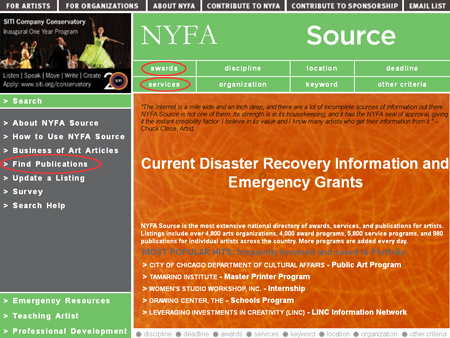
Figure 1 - NYFA Source Homepage
o AWARDS
Competitive opportunities that result in a grant or prize, residency, career training, or public exposure for your work, such as juried art exhibitions or publication awards.
o SERVICES
Professional resources, including publications, which cover a range of topics, such as business or legal issues, career resources, or insurance information. This category also includes organizations that offer services to artists for free or for hire, such as fiscal sponsorship or membership.
o PUBLICATIONS
Publications geared toward individual artists, including books, periodicals, newsletters, and online publications. Note you can find publications by searching for SERVICES or by using the FIND PUBLICATIONS tab on the left sidebar.
USING SEARCH TABS:
In the green boxes on the Source homepage, there are eight categories or search tabs you can use to begin a search or narrow down an existing one. As mentioned, if this is your first time using Source, start with either AWARDS or SERVICES and use the other search tabs to further define your criteria.
• AWARDS [Main search category]
• DISCIPLINE
• LOCATION /GEOGRAPHIC ELIGIBILITY [programs restricted to artists living within a specific region]
• DEADLINE [to find opportunities with upcoming deadlines]
• SERVICES [Main search category]
• ORGANIZATION
• KEYWORD
• OTHER CRITERIA [refers to other eligibility criteria such as ethnicity or career level]
SELECTING CRITERIA/BUILDING A SEARCH:
Selecting more than one search criteria allows you to narrow your search down to a manageable set of results that most closely fit your needs.
Lists of search criteria are available under each category tab. Only one search criteria from one or more of the main category tabs must be selected to initiate a search. Simply select a search criterion and select the search now button at the bottom right of the category window.
If you want to select more than one search criteria, across categories, you can advance to the following category tab by selecting the next button or by clicking on a category tab.
If this is your first time on Source, select no more than two or three search criteria (e.g. AWARDS: Artist Communities/Artist-in-Residence Programs > DISCIPLINE: Literature, Fiction).
Note: Before you start a search, we recommend registering. Registration allows you to save selected programs in your Portfolio to access at a later date. The link to Register or Login is available at the upper right-hand corner of all pages in NYFA Source. [See Figure 2]
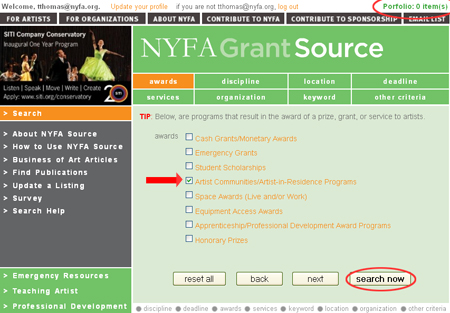
Figure 2 - NYFA Source Awards
READING SEARCH RESULTS:
Once you select search now a page of results will appear with a listing of programs. [See Figure 3]
As you navigate through the list of programs, you have the ability to organize your search by flagging and/or saving programs of interest. In the last row of each listing, there are two icons. The circular icon with a check allows you to flag a program (or multiple programs). These programs can eventually be isolated into one list by selecting the flagged items link located at the top right-hand of the search result pages, under the Arrange By bar.
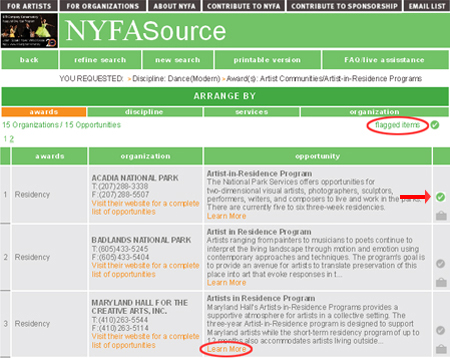
Figure 3 - Search Results & Flagging
The suitcase shaped icon allows you to save a program (or multiple programs) to your Portfolio, which can be isolated by selecting the Portfolio link at the top right-hand side of the NYFA Source page. Portfolio items can be deleted from your account, by selecting the suitcase icon under the keep/delete section of the Portfolio page.
Select the Learn More link, to see a program’s full profile. [See Figure 3] This will reveal individual tabs containing the following program information: organization information, program information, award information, eligibility information, application procedure, deadline, reports & requirements. These can be viewed tab-by-tab or by selecting the view everything tab, which will display all of the program’s profile in one screen. Additionally, the program profile can be printed, by selecting the printable version (and selecting the ‘print’ option under your internet browser’s ‘file’ tab) or emailed by selecting the email this listing link (note: you must be logged in for this feature to function). [See Figure 4]
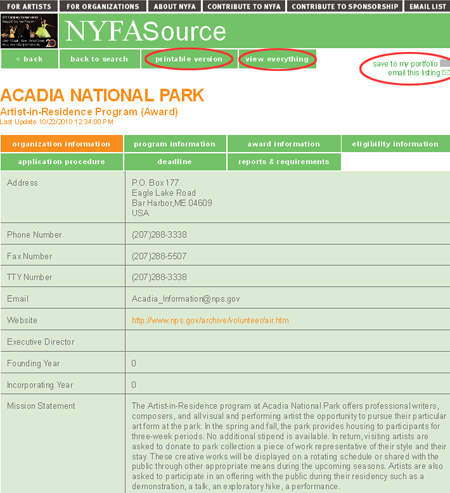
Figure 4 - Program Profile
SEARCH TIPS:
- Start a search with no more than two to three search criteria selected.
- Narrow your search by selecting the refine search tab at the top of the results page.
This allows you to modify the originally selected criteria, without having to start a new search.
- When running multiple searches, select the reset all button between each search query. Reset all clears the selected categories and search criteria from the previous search. If this is not done, the selected categories and search criteria from the previous search will be added on to the new search and will distort the records of programs returned.
- When running a search, using the DISCIPLINE category, you must select a subdiscipline and run two different variations of the query to ensure that you see all of the opportunities available.
- The first search should be "name of discipline, all' (e.g. Dance, All). This will give you programs that are open to all applicants in any sub-discipline within a specific discipline. [See Figure 5]
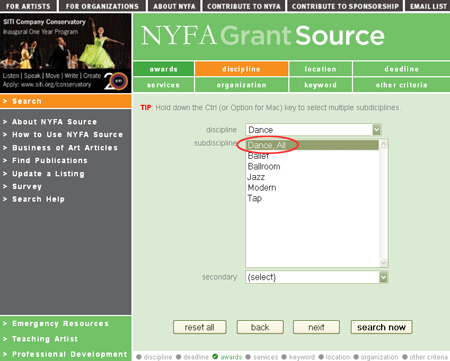
Figure 5 - Discipline & Discipline All
- Narrow your second search by a sub-discipline (e.g. Dance > Modern). This will greatly limit your results to programs available to people working within a specific sub-discipline. [See Figure 6]
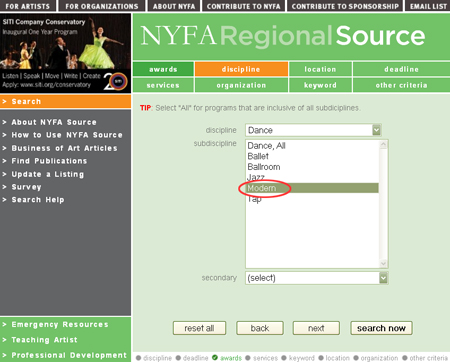
Figure 6 - Discipline & Sub-discipline
- When running a search, using the LOCATION/GEOGRAPHIC ELEGIBILITY category, you can simultaneously search for programs /grants available to those living in specific states, as well as programs/grants available to international applicants.
- When running a search, using the DEADLINE category, please note that any program/grant with a rolling deadline or unspecified deadline will NOT be included in your search. We recommend performing two separate searches (one with and one without designated deadlines).
RESOURCES IN THE NYFA SOURCE SIDEBAR:
Some of the programs that can be searched through NYFA Source have been highlighted in the sidebar of the website, including:
- FIND PUBLICATIONS
Offers a listing of publications geared specifically to individual artists, including books, periodicals, newsletters and online publications.
- BUSINESS OF ART ARTICLES
Articles and interviews pertaining to the business of art, including topics on fundraising, marketing, exhibiting and performing, as well as interviews with artists and art professionals.
- EMERGENCY RESOURCES [See also: AWARDS> Emergency Grants]
Resources for artists and art professionals who are experiencing hardship, due to natural disasters, illness or financial trouble. Listings include discipline-specific emergency cash grants and resources, as well as public assistance information.
- TEACHING ARTISTS [See also: SERVICES > Art Education]
Grants, services, and publications specifically for teaching artists on the local, regional, state and national level.
- PROFESSIONAL DEVELOPMENT
Awards, workshops, conferences, information seminars, and classes that address the topic of Professional Development for artists and art professionals. [NOTE: For Professional Development services, search SERVICES > Career Resources > Professional Development]
REGISTRATION (Optional):
NYFA Source features over 10,000 listings of AWARDS, SERVICES, and PUBLICATIONS (with more added everyday). Registration allows you to remain organized, while searching through NYFA Source’s vast database, by enabling you to save selected listings in your Portfolio. Items saved in your Portfolio remain accessible to you each time you login.
The link to Register is available at the upper right-hand corner of all pages in NYFA Source. [NOTE: This information will not be shared, but will help inform the resources listed in the database.]
Even if you choose to not register, you may still search the database. However, you will not be able to save searches and you will lose your data after you have closed your browser.
NYFA SOURCE LIVE ASSISTANCE:
Should you have any questions about using Source, email [email protected] or call (800) 232-2789 (3p – 5p EST Monday-Friday excluding Holidays).